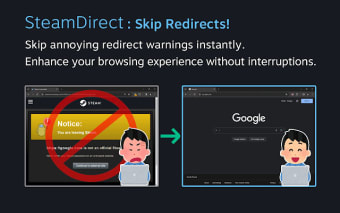Skip Redirect Warning for SteamDirect
SteamDirect is a Chrome extension developed by l4n14ke4 that allows users to skip the annoying redirect notification page on Steam and go directly to the desired page. It is a free extension that falls under the Browsers category and specifically the Add-ons & Tools subcategory.
With SteamDirect, users can navigate external links on Steam more quickly and conveniently. The extension automatically bypasses the warning window that appears when clicking on external Steam links, saving users time and frustration. It is a user-controllable extension, allowing users to easily enable or disable it by clicking on the extension icon.
SteamDirect works on the Steam Store, Community, and Steam Chat, making it compatible with various sections of the Steam platform. Additionally, it provides a safety check option when encountering a Link Blocked Warning, ensuring users can verify the safety of the URL before proceeding.
To use SteamDirect, users need to install the extension and pin it to their toolbar. They can then adjust its ON/OFF status by clicking on the extension icon. By doing so, users can click on links within the Steam service without being redirected to the notification page.
In terms of privacy, SteamDirect does not collect or store any personal information from users. It only works with Steam-related URLs, ensuring user privacy and data security.
It is important to note that SteamDirect is a separate project from Steam and is not officially authorized or supported by Valve Corporation, the developer of Steam. Users should be aware of their own security risks when using the extension.